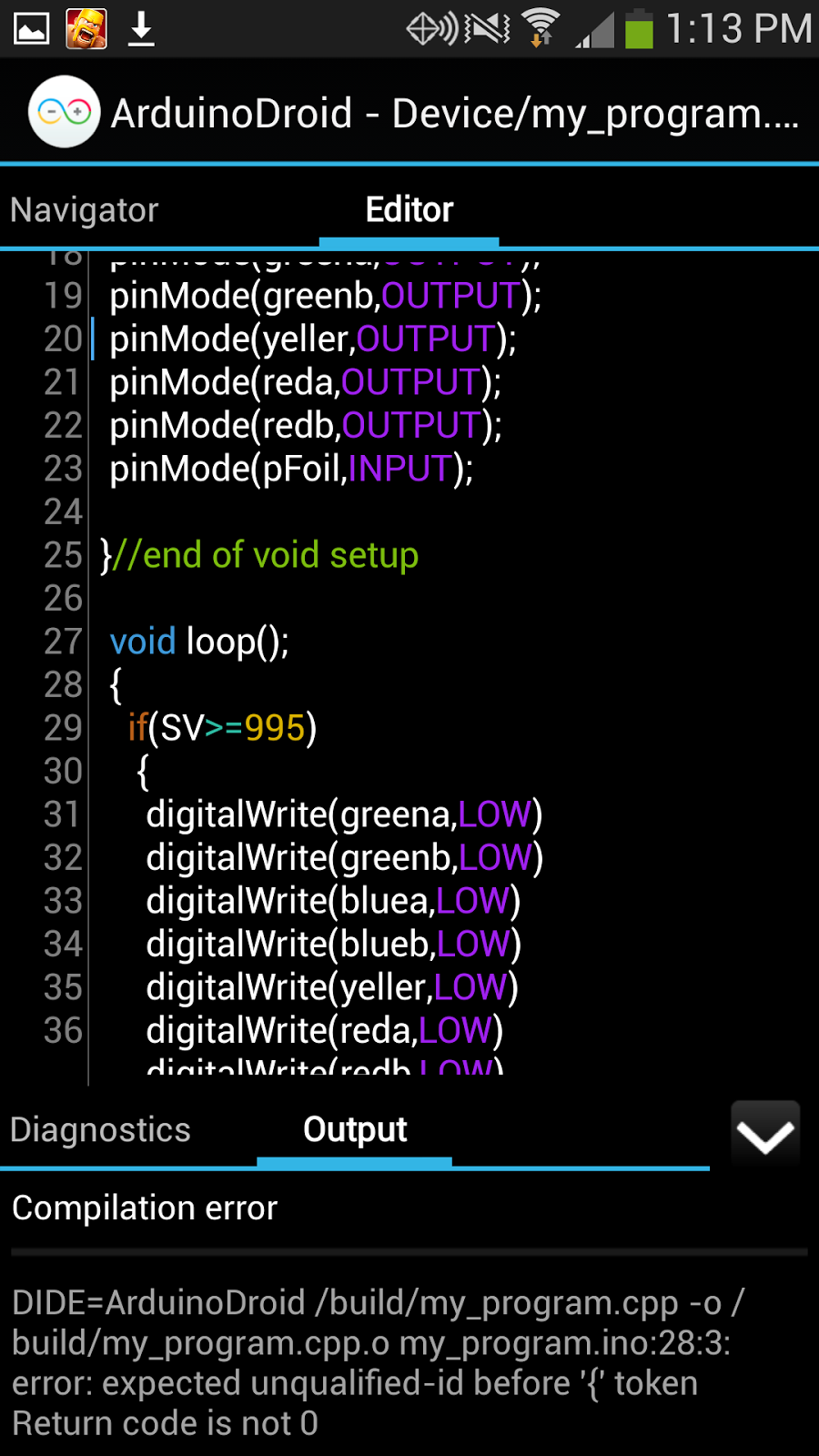I knotted up the + LED and LilyPad port connections before class. All of my leds turned on, and are sitting there, on. :/ my program is so simple, it is flawless! (apparently not.) But I know that, last week, with one alligator clip, I totes got different readings on my lovely, crunch sensors (they are inside the sleeves). maybe it is a mis-sew on my circuit. that could be a problem later. Straightened it out, still solid LEDs. In case things were touching that ought not to be, I put on my sweater. The only times the lights go OFF is when they are pressed on the foil beneath them. As discovered by my curious work partner. Pressed... hmmmm. Well, never mind that now! *POP* across my shoulders. well, that's not good. I ripped my left sleeve line trying to stretch it out to tighten, just in case that first pop wasn't a rip. They sounded similar. LED's still on. I updated my sketch/program to turn the leds off no matter WHAT the level of the