Arduino IDE's and me
wow. so, I had an error about having a ; after a function(). I taking it off revealed more errors, but I thought they meant it belonged there. no, there were just more ; missing after my light commands.
last error? it WANTED a ; after else ___()! go figure.
I was doing this on my phone. My clutch Computer Science teacher helped show me the myriad errors for what they were.
ON MY PHONE!!!
how, you may ask? There are totally legit apps for it!
such as
"Arduino Companion" it's an app with instructive information about all sorts of things, arranged nicely by subject.
https://play.google.com/store/
So far Arduino Complete Reference looks like THE SAME THING, only less sleek, with bigger writing/buttons. (the other one was awfully small!) I have both still, just to verify the next time I look into something.
ArduinoDroid is the app that let me open and edit my sketch file on my phone!!! Yeah, I cannot get over that. You know why? Because there isn't something like that for Fortran, or C++. Not that I could find. It's awesome! It has line numbers (though arduino displays where your cursor is on the bottom left of its window), and look at how specific that error message is! for some of my erros, if you swipe left in the bottom half, it switched to a simple list-sometimes with a FIX button next to the error! One downside: very small screen! add the keypad and it's like 2"x2" if you need to write something. if I had a tablet though? OH yeah!
That final error sketched me out, and just because ArduinoDroid looks like it in fact compiled (no errors)... I'm not convinced it really did anything. I'm not sure how to tell. I can't attach my lillypad to my phone, I need micro-to-usb, since I don't have a micro-to-micro(usb) cable.
So, before work, I decided to download and install the arduino interface for my windows laptop. I will verify the code. Though now, I need to figure out if it was renamed by ArduinoDroid (seems like it) and what folder it is in, to pull the fixed product to my laptop. Of course, the mistakes were SUPER easy to fix, so I could just do that again, too. Probably easier! haha. (I totally did that.) Also about this choice; I hate macs. Roomie and I bonded, listing the reasons we hate them. Plus that tiny counter space in the computer lab was making me all kinds of claustrophobic. Having the editor/compiler on my laptop should be a very, VERY good thing in my future.
><><><><><><><><><><>><><><><><><<><><><><><><>><><><><><><><><><><<><>
oh my heck!!!
problems... problems...
1) when getting new software, just download the installer, not the zip file. I didn't have some .inf driver file, so the computer wasn't recognizing my lilypad. I could NOT figure out how or where to point my device manager thing. The installer does it all FOR you. PS, selecting serial port is a big deal.
2)ugh. UGH! http://www.arduino.cc/en/Guide/Troubleshooting#upload
There is a reset button for playing 'guess the timing' if your sketch refused to upload? I switched off my bluetooth, in case it was messing with the COM hoopla. and flipped my loose petals to be safe. Finally worked! Did you know that if you select the WRONG device and try to upload something, it can ruin your future little life once you select the right one? That's right, avoid that y'all. (Really, you just need to hit the reset button. I never chose the wrong device, so at least there was that going for me.)
"Typically, you'll upload to the LilyPad Arduino USB as you do with other Arduino boards: select "LilyPad Arduino USB" from the Tools > Board menu and the appropriate serial port from the Tools > Serial Port menu and press the upload button. This will reset the LilyPad, launching the bootloader, which receives the new sketch from the computer and stores it on the board. The bootloader then automatically launches the new sketch. You can tell when the bootloader is running because the on-board (pin 13) LED will fade in and out (breathe).
Sometimes, however, this automatic reset fails. This can happen, for example, if you upload a sketch to the LilyPad with a different board (e.g. the Leonardo or Micro) selected in the Tools menu. If this does happen, there's an easy fix: you can press the reset button on the LilyPad twice in quick succession to initiate the bootloader. To upload with this technique, first press the upload button in the Arduino software; then, when you see the status message "Uploading..." press the reset button twice. This should initiate the bootloader, and the Arduino software will upload your sketch. You might have to play a bit with the relative timing of pressing the upload button in the software vs. the double-press of the reset button on the board."
http://arduino.cc/en/Guide/ArduinoLilyPadUSB
3) By accident along the way, I downloaded the driver for some sort of docker to other lilypads that don't have a USB. :/ I might need them later, but it was a waste of effort, time, & kilobytes.
I chalk most of this up to the PAIN AND MISERY associated with ANY new IDE. *#$&%@ds.
Now that its over, should be smoooOOooth sailing.
PS
I think that my sparkfun cable is defective... it's way too tight, and the computer would not recognize my samsung galaxy when I tried to connect using it... maybe that super thick plug in is more than just a converter. But it is SOOO tight-when I plug it into my lilypad, I'm worried something will break!
Lucky we got another cable with the makey makey board!
last error? it WANTED a ; after else ___()! go figure.
I was doing this on my phone. My clutch Computer Science teacher helped show me the myriad errors for what they were.
ON MY PHONE!!!
how, you may ask? There are totally legit apps for it!
such as
"Arduino Companion" it's an app with instructive information about all sorts of things, arranged nicely by subject.
https://play.google.com/store/
So far Arduino Complete Reference looks like THE SAME THING, only less sleek, with bigger writing/buttons. (the other one was awfully small!) I have both still, just to verify the next time I look into something.
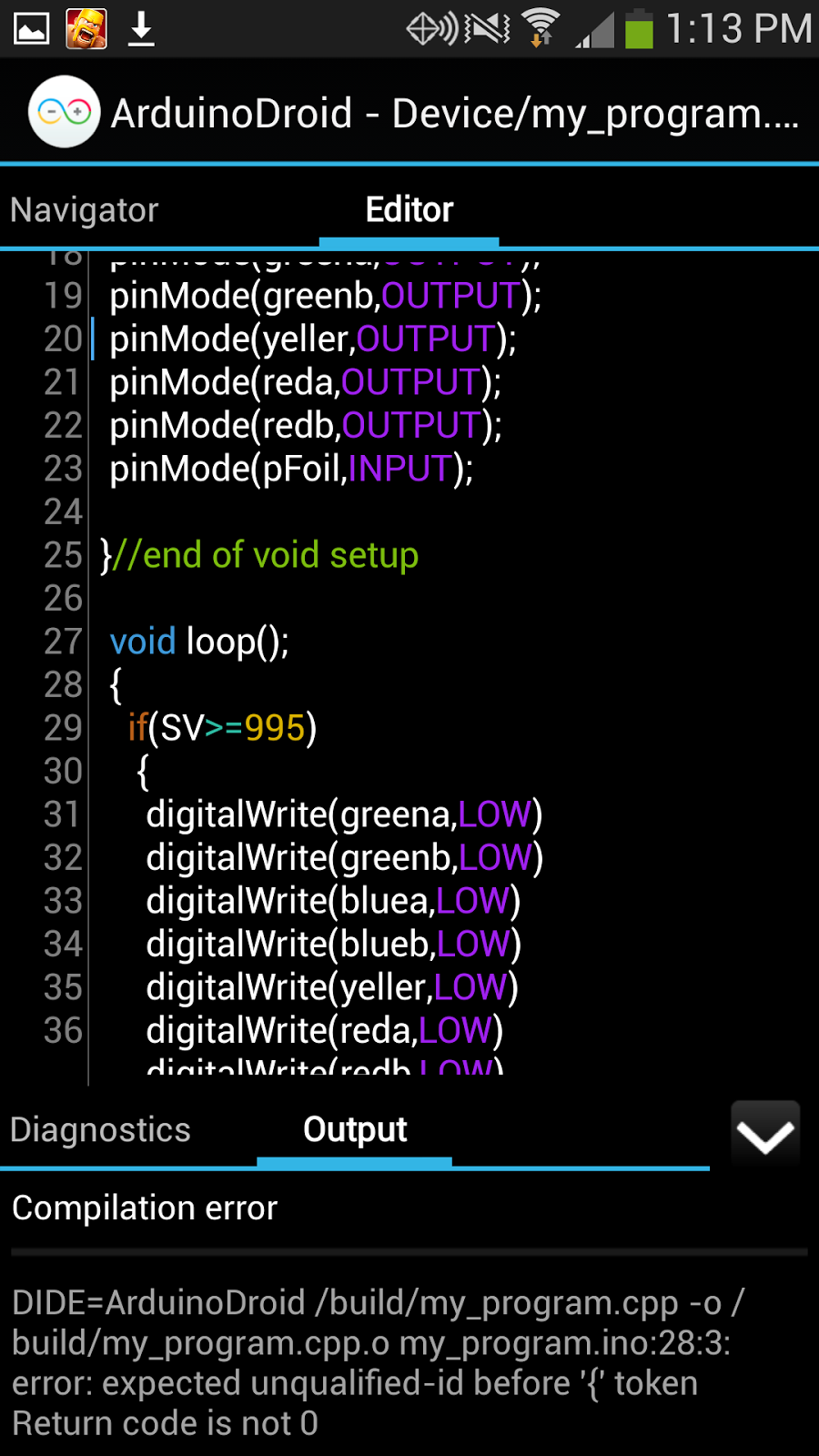 |
| It's a better interface than the official Arduino one! |
ArduinoDroid is the app that let me open and edit my sketch file on my phone!!! Yeah, I cannot get over that. You know why? Because there isn't something like that for Fortran, or C++. Not that I could find. It's awesome! It has line numbers (though arduino displays where your cursor is on the bottom left of its window), and look at how specific that error message is! for some of my erros, if you swipe left in the bottom half, it switched to a simple list-sometimes with a FIX button next to the error! One downside: very small screen! add the keypad and it's like 2"x2" if you need to write something. if I had a tablet though? OH yeah!
That final error sketched me out, and just because ArduinoDroid looks like it in fact compiled (no errors)... I'm not convinced it really did anything. I'm not sure how to tell. I can't attach my lillypad to my phone, I need micro-to-usb, since I don't have a micro-to-micro(usb) cable.
 |
| the error(s) |
So, before work, I decided to download and install the arduino interface for my windows laptop. I will verify the code. Though now, I need to figure out if it was renamed by ArduinoDroid (seems like it) and what folder it is in, to pull the fixed product to my laptop. Of course, the mistakes were SUPER easy to fix, so I could just do that again, too. Probably easier! haha. (I totally did that.) Also about this choice; I hate macs. Roomie and I bonded, listing the reasons we hate them. Plus that tiny counter space in the computer lab was making me all kinds of claustrophobic. Having the editor/compiler on my laptop should be a very, VERY good thing in my future.
><><><><><><><><><><>><><><><><><<><><><><><><>><><><><><><><><><><<><>
oh my heck!!!
problems... problems...
1) when getting new software, just download the installer, not the zip file. I didn't have some .inf driver file, so the computer wasn't recognizing my lilypad. I could NOT figure out how or where to point my device manager thing. The installer does it all FOR you. PS, selecting serial port is a big deal.
2)ugh. UGH! http://www.arduino.cc/en/Guide/Troubleshooting#upload
 |
| YES!!! |
"Typically, you'll upload to the LilyPad Arduino USB as you do with other Arduino boards: select "LilyPad Arduino USB" from the Tools > Board menu and the appropriate serial port from the Tools > Serial Port menu and press the upload button. This will reset the LilyPad, launching the bootloader, which receives the new sketch from the computer and stores it on the board. The bootloader then automatically launches the new sketch. You can tell when the bootloader is running because the on-board (pin 13) LED will fade in and out (breathe).
Sometimes, however, this automatic reset fails. This can happen, for example, if you upload a sketch to the LilyPad with a different board (e.g. the Leonardo or Micro) selected in the Tools menu. If this does happen, there's an easy fix: you can press the reset button on the LilyPad twice in quick succession to initiate the bootloader. To upload with this technique, first press the upload button in the Arduino software; then, when you see the status message "Uploading..." press the reset button twice. This should initiate the bootloader, and the Arduino software will upload your sketch. You might have to play a bit with the relative timing of pressing the upload button in the software vs. the double-press of the reset button on the board."
http://arduino.cc/en/Guide/ArduinoLilyPadUSB
3) By accident along the way, I downloaded the driver for some sort of docker to other lilypads that don't have a USB. :/ I might need them later, but it was a waste of effort, time, & kilobytes.
 |
| yeah, I am plugged in, in the comfort of my home! |
I chalk most of this up to the PAIN AND MISERY associated with ANY new IDE. *#$&%@ds.
Now that its over, should be smoooOOooth sailing.
PS
I think that my sparkfun cable is defective... it's way too tight, and the computer would not recognize my samsung galaxy when I tried to connect using it... maybe that super thick plug in is more than just a converter. But it is SOOO tight-when I plug it into my lilypad, I'm worried something will break!
Lucky we got another cable with the makey makey board!

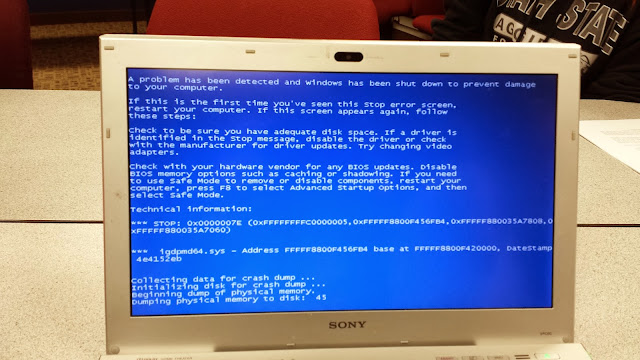

Comments
Post a Comment