Clean Install
how frustrating. This summer I went to restore my system and lo and behold: my recovery partition was corrupted, therefore my recovery DISKS were corrupted.
First clean install.
I got my function keys working then.
This time around things seem much more difficult. Several many "updates" say they might not have installed properly, a couple even stopped short, saying "not for your model". well, I got the file from the sony official site FOR my model, dammit!
And I CANNOT get my function keys to work! I need a driver and sony refuses to supply one on their site! grrr! worst case scenario, I have an ISO image backup of my laptop on my external harddrive. But I wanted it CLEAN for a reason! But with all the drivers I have been trying out in an effort to make my keys work... well. It might be getting gunked up already.
learning more and more.
I found this
http://esupport.sony.com/swu/368/US/EN/
it made me so excited. hot keys exe!... it's for windows 98!! :C showed up in my msconfig 'startup' tab, but didn't WORK. blegh! XP
If I right click on my components in some menu and say "update", they say that they are current, as of 2011. wrong! (The sony updater is one of those things refusing to work with my model!) so it's just shitty shitty and frustrating. I found an intel update package on intel's site. amd didn't want to play with my computer. grrr.
I wonder how many of these problems I'd had, and just not realized it.
phew!
What did I do 7 months ago to get things to work?
Rant aside, I found that the list I used this summer, and the one I googled this time around overlap, but are a little different. The sony list didn't have Notebook Control and Utilities, despite listing them as one of the important 'do in this order' drivers. I thought it was something else on their official site... it wasn't! so that was out of order. At least I found it!
official site:
http://esupport.sony.com/US/p/model-home.pl?mdl=VPCSC41FM&LOC=3#/downloadTab
Other, helpful site:
http://sonyvaiodriver.com/sony-vaio-vpcsc41fm-windows-7-64-bit-drivers/?id=2646
I had a bunch of awesome folders and what-not, all labeled and numbered, since driver files are named in greek.
THen the second site blew all out of the water. I started comparing, but think I got some duplicates. Hope that doesn't mess things up.
For anyone that might stumble on my blog, the ISB utility is annoying as crap, and needs to be unchecked in the msconfig window. Makes a nasty pop-up that is a LIE, and hibernates your laptop if you click ok or type when it jumps to the top.
that error re-appears as I update my intel driver, apparently.
trying so hard! so frustrated.
oh, well. 3(
Found this crazy site that seems to give drivers for different languages even. I clicked on the hotkey_10 file in my download... it's not seeming to do anything. :/ sketch.
ftp://ftp.vaio-link.com/PUB/Vaio/
First clean install.
I got my function keys working then.
This time around things seem much more difficult. Several many "updates" say they might not have installed properly, a couple even stopped short, saying "not for your model". well, I got the file from the sony official site FOR my model, dammit!
And I CANNOT get my function keys to work! I need a driver and sony refuses to supply one on their site! grrr! worst case scenario, I have an ISO image backup of my laptop on my external harddrive. But I wanted it CLEAN for a reason! But with all the drivers I have been trying out in an effort to make my keys work... well. It might be getting gunked up already.
learning more and more.
I found this
http://esupport.sony.com/swu/368/US/EN/
it made me so excited. hot keys exe!... it's for windows 98!! :C showed up in my msconfig 'startup' tab, but didn't WORK. blegh! XP
If I right click on my components in some menu and say "update", they say that they are current, as of 2011. wrong! (The sony updater is one of those things refusing to work with my model!) so it's just shitty shitty and frustrating. I found an intel update package on intel's site. amd didn't want to play with my computer. grrr.
I wonder how many of these problems I'd had, and just not realized it.
phew!
What did I do 7 months ago to get things to work?
Rant aside, I found that the list I used this summer, and the one I googled this time around overlap, but are a little different. The sony list didn't have Notebook Control and Utilities, despite listing them as one of the important 'do in this order' drivers. I thought it was something else on their official site... it wasn't! so that was out of order. At least I found it!
official site:
http://esupport.sony.com/US/p/model-home.pl?mdl=VPCSC41FM&LOC=3#/downloadTab
Other, helpful site:
http://sonyvaiodriver.com/sony-vaio-vpcsc41fm-windows-7-64-bit-drivers/?id=2646
I had a bunch of awesome folders and what-not, all labeled and numbered, since driver files are named in greek.
THen the second site blew all out of the water. I started comparing, but think I got some duplicates. Hope that doesn't mess things up.
For anyone that might stumble on my blog, the ISB utility is annoying as crap, and needs to be unchecked in the msconfig window. Makes a nasty pop-up that is a LIE, and hibernates your laptop if you click ok or type when it jumps to the top.
that error re-appears as I update my intel driver, apparently.
trying so hard! so frustrated.
oh, well. 3(
Found this crazy site that seems to give drivers for different languages even. I clicked on the hotkey_10 file in my download... it's not seeming to do anything. :/ sketch.
ftp://ftp.vaio-link.com/PUB/Vaio/
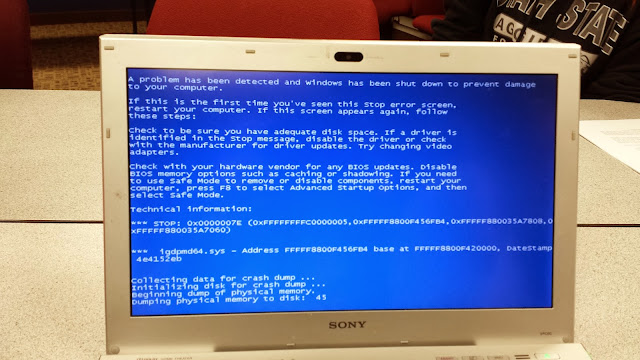

Comments
Post a Comment